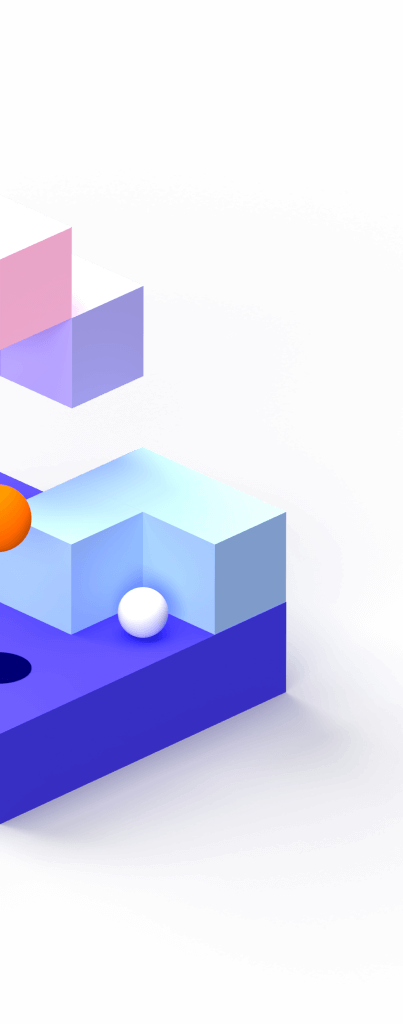Send and receive SEPA payments with your Safe wallet and Monerium IBAN.
In this quest, you will learn how to send and receive EURe directly between SEPA and your Safe wallet on Gnosis using your Monerium IBAN. All incoming SEPA payments are automatically minted with zero fees to the wallet as EURe. Sending EURe back to traditional bank accounts is just as easy. With a signature from the wallet, the EURe is burned from the wallet and sent via SEPA to any bank account.
About Monerium
The EURe is an authorized and regulated euro that works in DeFi and Web3 wallets. Monerium EMI is an Electronic Money Institution that issues the EURe. EURe provides legal clarity and the most secure way to store your funds on-chain. The EURe is:
- Officially approved form of digital cash, i.e., e-money.
- Overcollateralized 102%.
- Safeguarded in high-quality, liquid assets (sovereign or corporate bonds) or with banks.
- A priority claim on safeguarded assets held in segregated accounts.
- Redeemable on demand.
- Compatible with the Market in Crypto-Assets regulations.
What you’ll need to complete this task
Step 1
Connect your Safe wallet to Monerium
- Go to https://monerium.app and log in, or If you haven't already, sign up.
- Press the "connect a wallet" drop-down in the upper right corner and select WalletConnect.
- Copy the WalletConnect link.
- Open your safe wallet on your desktop/laptop computer and connect using WalletConnect. The mobile App is not supported yet.
- Paste in the code from before.
- The WalletConnect connection should be ready. Go back to the Monerium app and finish connecting your wallet.
- When you press the connect button, you will be asked to sign a message with the Safe wallet, proving that you control the wallet. Go to the Safe wallet and sign the message.
- Once the signature is broadcasted, go to your account overview https://monerium.app/accounts, and you should see your new Safe EUR account.
Step 2
Complete KYC
Monerium is authorized and regulated as an Electronic Money Institution (EMI), so you must complete onboarding before you can get an IBAN.
- Open "My profile" in the Monerium app.
- Complete the onboarding process. You can choose whether this wallet is controlled by you personally or corporate.
- You will receive an email once Monerium completes the onboarding review.
Step 3
Create an IBAN for the wallet
- Go to your account overview https://monerium.app/accounts, and select your Safe EUR account.
- Press the "Add money" button.
- Press the "Continue" button in the "Get a Monerium IBAN" section.
- Your new IBAN should appear instantly.
Step 4
Send EUR to your IBAN and receive EURe
- Go to your account overview https://monerium.app/accounts, and select your Safe EUR account.
- Press the "add money" button.
- Copy the IBAN.
- Your IBAN is connected to the SEPA standard payment network. The IBAN is in your (or your company's) name. So in your other bank account, the beneficiary is you.
- Enter your (or your company's) name.
- Paste the IBAN that you copied in the previous step.
- BIC is EAPFESM2XXX
- Enter the country where you live. Some banks require you to enter the same country as your IBAN prefix. In that case, If your IBAN starts with ES**, then you enter Spain as the country.
- The currency is EUR.
Step 5
Send EURe to a bank account
- Go to your account overview https://monerium.app/accounts, and select your Safe EUR account.
- Press the "Send money" button
- Enter the amount and the counterpart details.
- Make sure your Safe is connected via WalletConnect. See "Step 1 - Connect your Safe wallet to Monerium" and press the send button.
- Sign the message in the Safe wallet.
- Once the signature is complete and broadcasted, the EURe amount is burned from your Safe wallet, and the same EUR amount is sent to the counterpart bank account via SEPA standard.